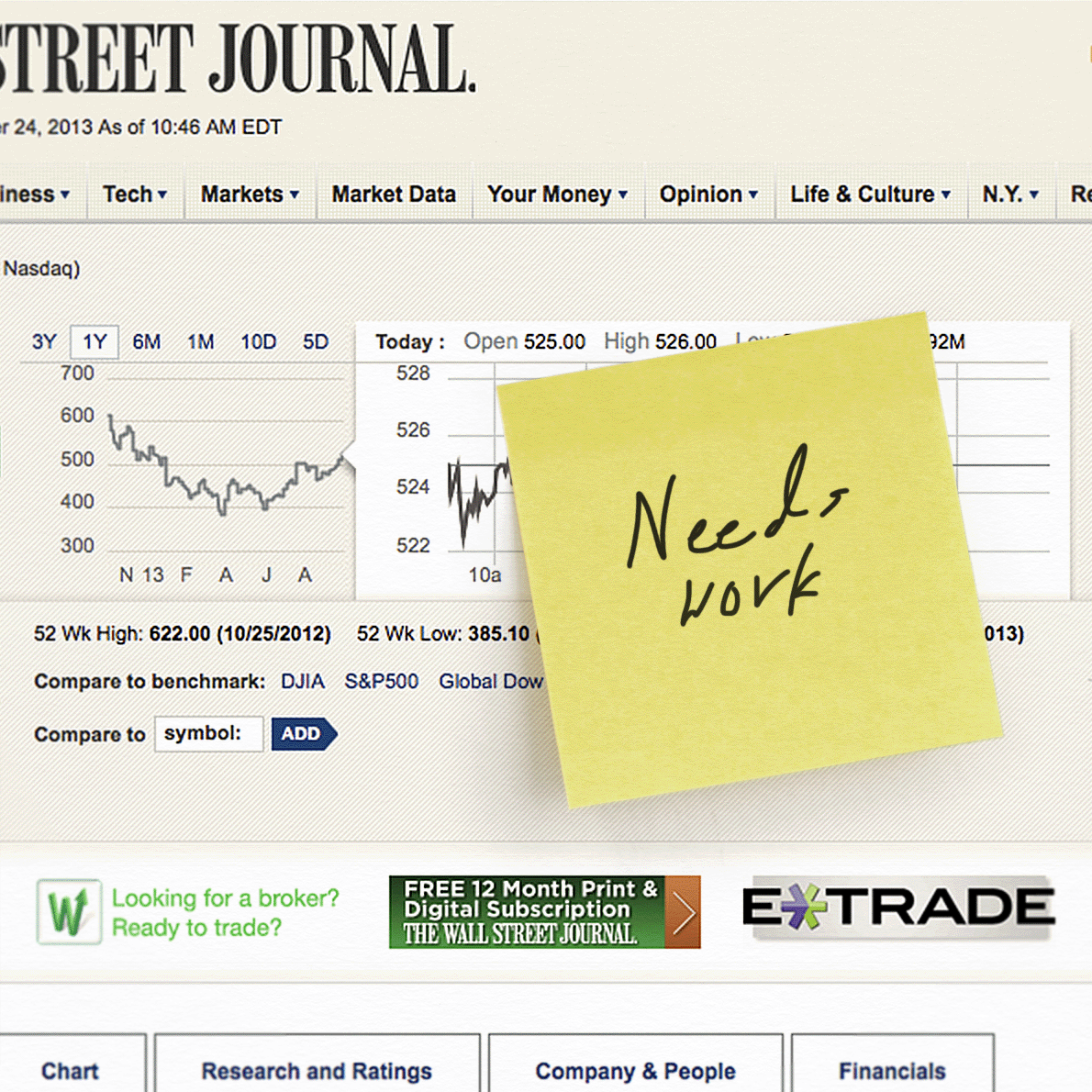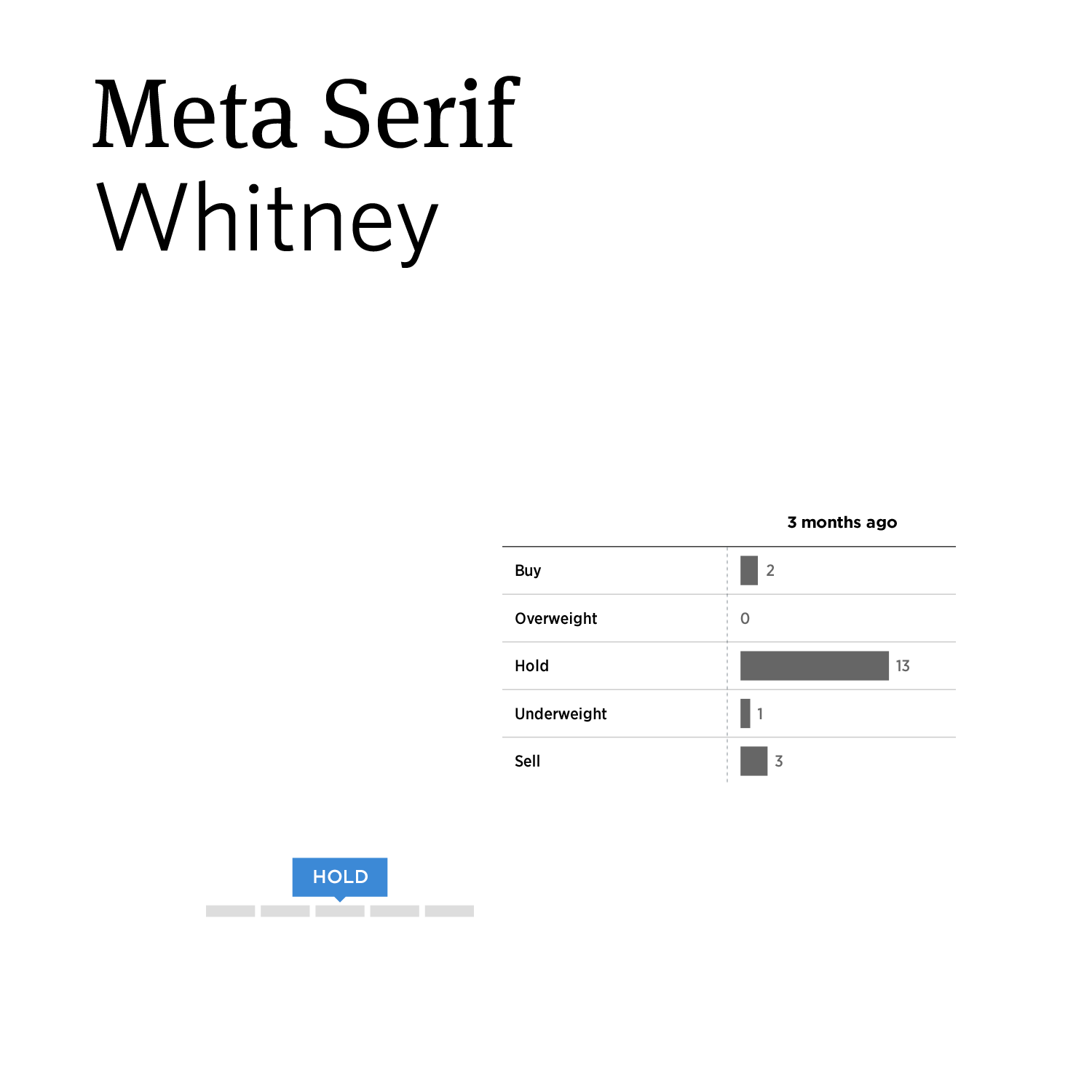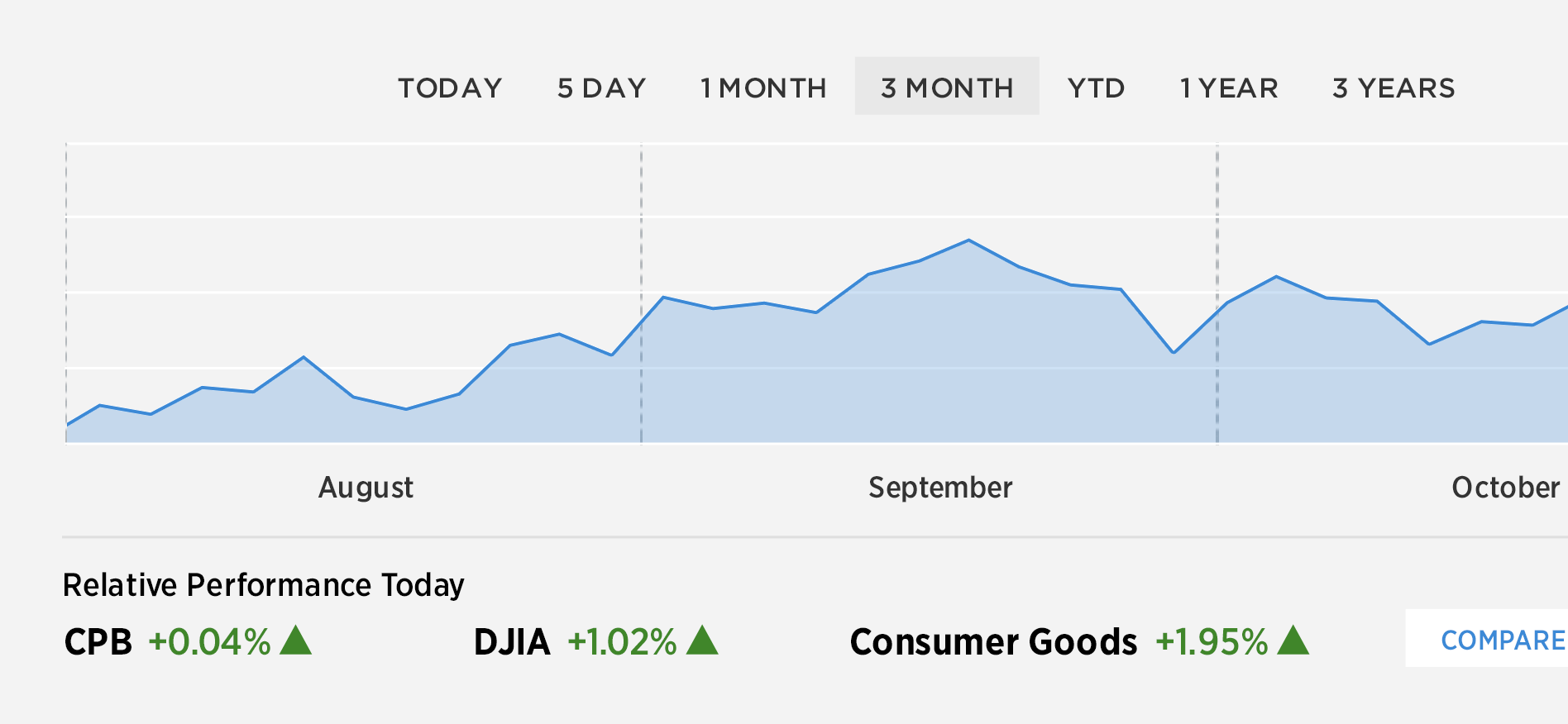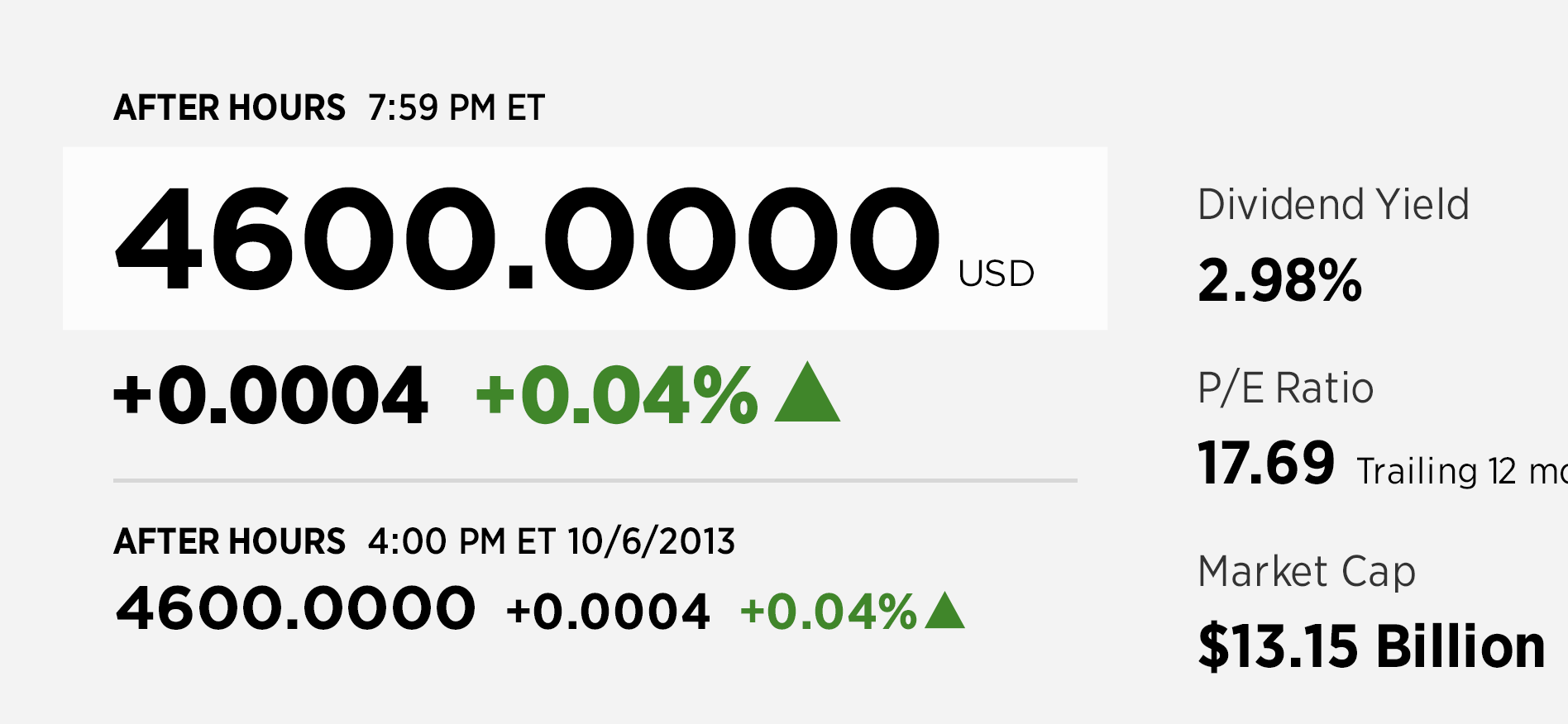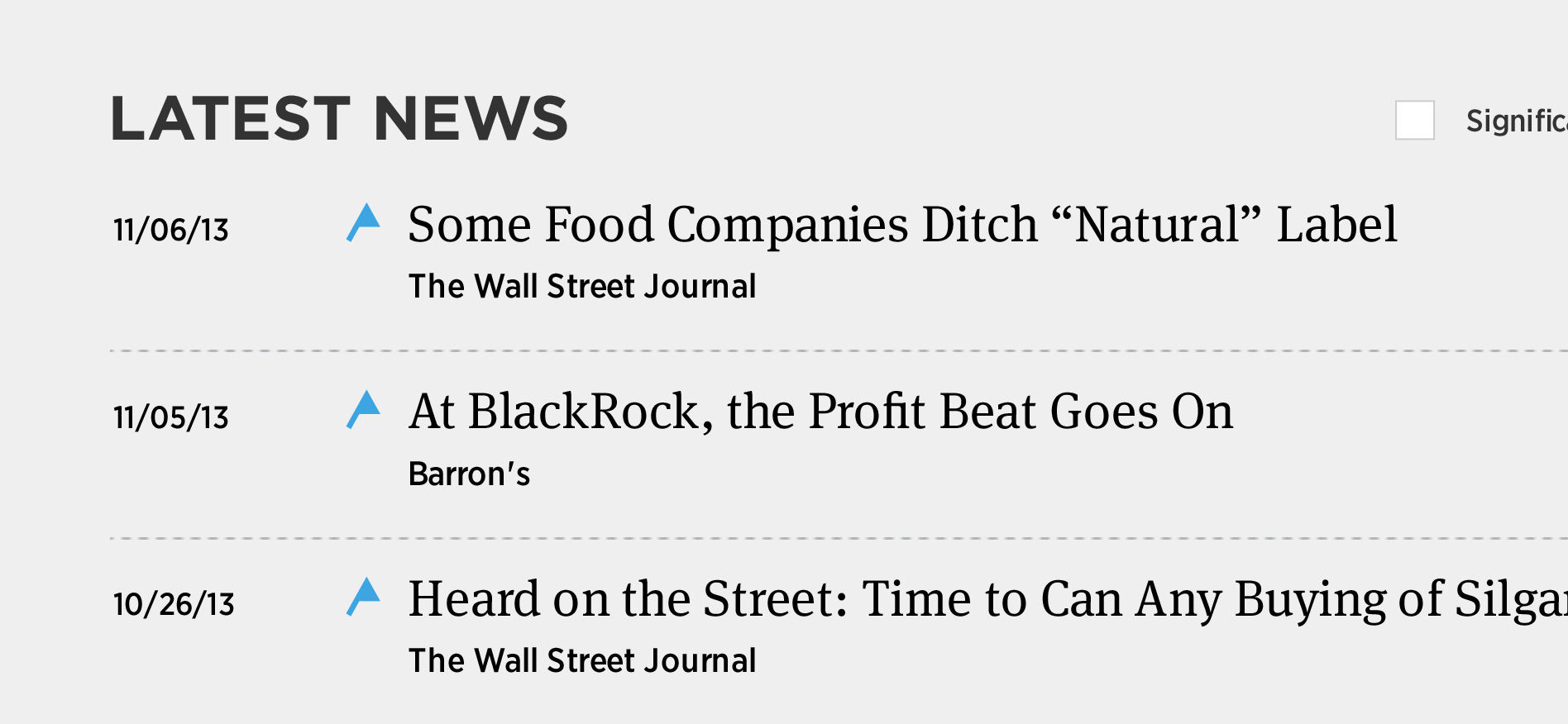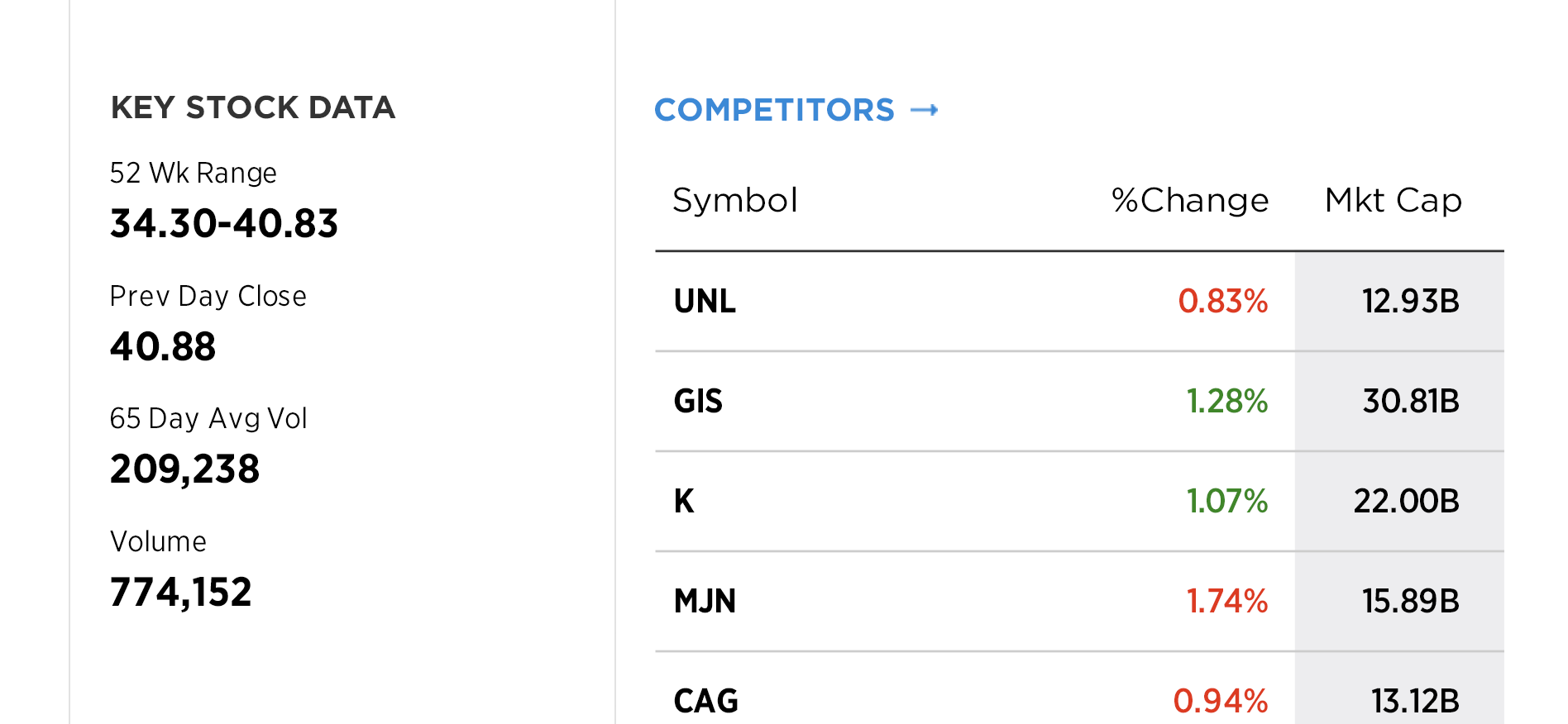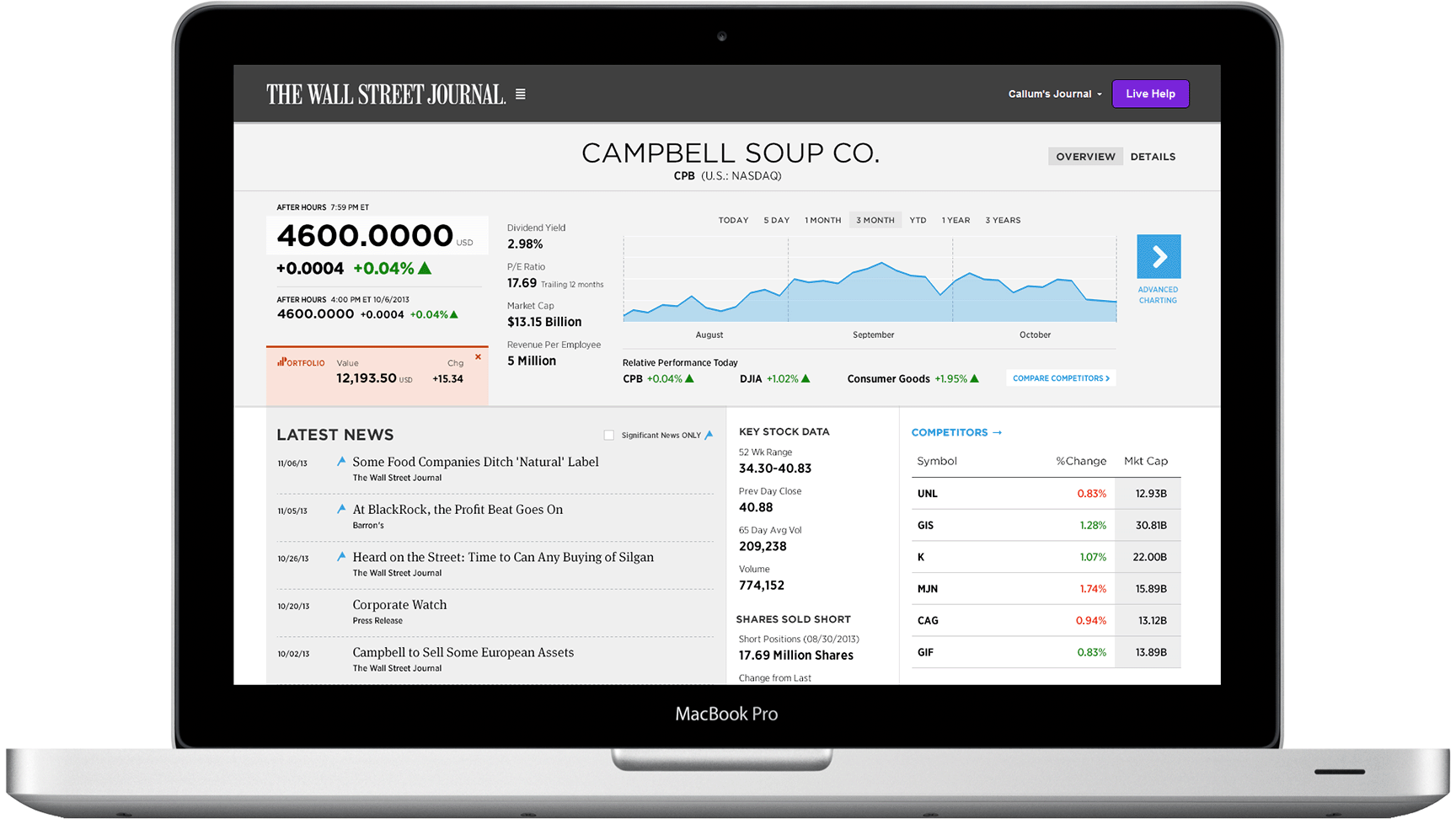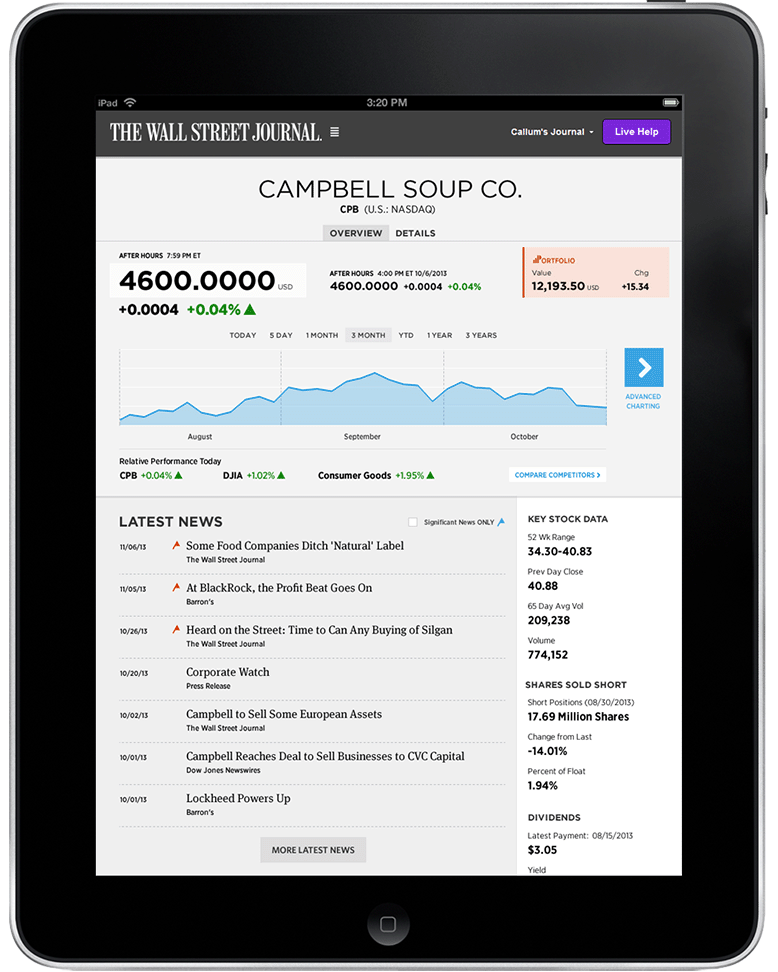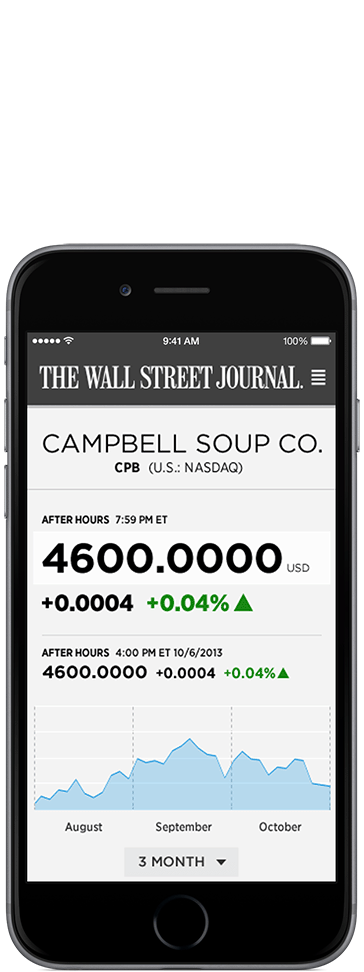Researching the audience
We began by leading focus groups of site users. To identify usage patterns, we printed wall-length posters of our and competitor market data sites and asked users to stick Post-it notes on features they liked, disliked, or needed.
Users said that they relied heavily on related news, preferred viewing all content on a single page, and found tables more legible than charts (but trusted pages lacking charts less).